User created content
*WARNING* This section contains user generated content I cannot confirm nor deny the accuracy of any content contained within
Forest Map (courtesy Tg1988 & ???)

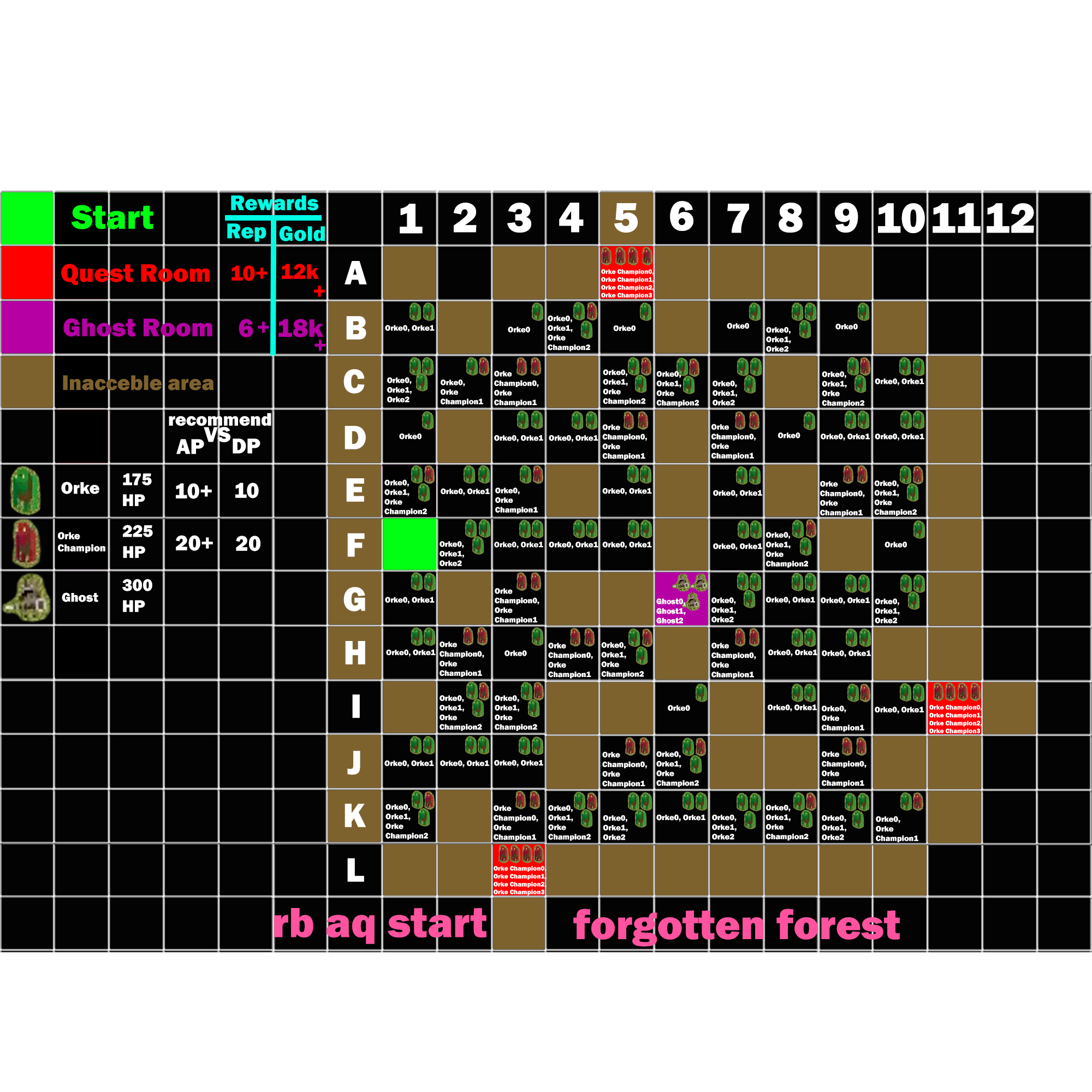
Class Map (courtesy The_Drazhar)

Hello! Welcome to the adventure game. This section will help you out getting started with reabsbot adventure game. The simplest way to start off with the adventure is to type "rb acj" into chat. This will create your very own adventurer that will be saved from stream to stream. As you participate in combat you will gain experience points towards leveling. Don't worry even if you die you'll still gain some experience points. As you gain levels you will be rewarded skill points to spend these skill points use the command "rb ias 'stat' 'amount'". Possible stat upgrades inclue AP (Attack Power), DP (Defense Power), MAP (Magic Attack Power), and MDP (Magic Defense Power). As you slay monsters you will also be rewarded with gold you can use this gold to purchase items from the shop. The shop will show up between each combat and cycle between 3 varieties items,skills,spells. Purchase any of these with the command "rb ab 'object'" Upon reaching level 25 you'll be able to participate in quests to join a quest type "rb aq join" this can only be done when another adventurer has started a quest with the command "rb aq start 'location'" (High reputation required). Reputation is gained by participating in combat.
The new combat system has been fully integrated. Some tweaks are still in the works but the majority of it is completed. Features: Combatants now gain threat based on damage done. Player with the highest threat will be targeted by enemies. Skills and spells have been completely revamped. Buffs and debuffs reworked / added. Enemies can now use spells and skills. Multiple quests can be active at one time. Classes now have varying hp/mp/bursts boosts. Castle defense has been revamped completely. Enemy variety and type in castle defense has been increased. Items have been overhauled to fit into the new combat system.
| Command | Command Functions |
|---|---|
| rb aj | Creates a new character in reabsbot if you don't already have one. Alternate command: rb adventure join |
| rb acj | Joins the next available combat. Alternate command: rb adventure combat join |
| rb as (optional: stat) | Displays the users stats. Optionally can specify a stat afterwards to display only that stat. Available stats: HP,Level,XP,AP,DP,MAP,MDP,Team,Gold,Class,Item,ItemTwo, Skill, Spell,Spellfull,Rep,Mainstats,Quest Position. Example: rb as hp Alternate command: rb adventure stats (optional: stat) |
| rb ab "item/spell/skill" | Buys the specified item/spell/skill. Assuming it is available currently and the store is open. Example: rb ab sword Alternate command: rb adventure buy "item/spell/skill" |
| rb ias "stattype" "value" | Increases the specified stat by the specified value. All users receive one stat point per level. Stats available ap -> attack power,dp -> defense power,map -> magic attack power,mdp -> magic defense power. Example: rb ias ap 1 Alternate command: rb increase adventure stat "stattype" "value" |
| rb au "item" | Uses the item specified. Some items only work under specific scenarios such as being in combat Baring some exceptions(bows) equipment doesn't need to be used Example: rb au hp potion Alternate command: rb adventure use "item" |
| rb ac "spell" (optional: target) | Casts the spell at the target specfied. Targets allowed vary from spell to spell and can be both friend or foe. Targeting friendlies with offensive spells possible only on quests. Example: rb ac fire Example: rb ac ice orke0 Alternate command: rb adventure cast "spell" (optional: target) |
| rb aus "skill" (optional: target) | Uses the skill on the target specfied. Targets allowed vary from skill to skill and can be both friend or foe. Example: rb aus spin attack Example: rb aus deathslash orke0 Alternate command: rb skill "skill" (optional: target) |
| rb als "spell" | Levels the specified spell if it can be leveled. Example: rb als fire Alternate command: rb adventure level spell "spell" |
| rb at "target" | Forcefully changes your target to the specified target. Example: rb at orke1 |
| rb fire "bowtype" bow | Fires the specified bow using it's charges. Bows must be charged to a specific level to be used. Bows now automatically charge once a user is in combat. Longer charges generally result in more powerful shots. Example: rb fire icicle bow |
| rb donate "amount" | Donates the specified amount of gold to the castle. Example: rb donate 1234 |
| rb multitargetsleft | Displays how many casts left on your spell/skill. Example: rb multitargetsleft |
| rb togglemultireports | Toggles the announcement of every spell/skill you make in combat. Example: rb togglemultireports |
| rb cs | Displays a list of useful combat stats such as HP/MP/Bursts/bow charges etc... Example: rb cs |
| rb withdraw | Removes you from the current castle defense. You are unable to reenter after taking this action until the next castle defense. Example: rb withdraw |
| rb enemylist | Displays a list of the current enemies. Example: rb enemylist |
| rb teamlist | Displays a list of the current allies. Example: rb teamlist |
| rb teamthreat | Displays a list of your current party's threat levels. Example: rb teamthreat |
| rb groundeffects | Displays nearby ground effects. This is displayed graphically with a 3x3 grid. If it does not align properly use the changedotcount command. Example: rb groundeffects |
| rb changedotcount (number of dots until newline) | Changes how many dots are placed to align the ground effects grid. The dots should span until a newline happens and then the next row of the grid. Example: rb changedotcount 64 |
| rb move (x position) (y position) | Moves your adventurer to a new position on the combat field. This is useful to avoid aoes and ground effects. The first value is your x position it can be 0, 1, or 2. 0 is the front row closest to the enemies, 1 is the middle, and 2 is the back. Distance from the enemies has no bearing on how much damage they deal. The y position starts at 0 in the very center. Negative numbers are higher on the screen and positive are lower. Limits are placed on where you can move based on number of players in combat. 3 or less can only move between -1 and 1 (-1 and 1 included) 4 to 6 can only move between -3 and 1 (-3 and 1 included) 7 to 9 can only move between -3 and 3 (-3 and 3 included) This continues roughly increasing by 2 rows for every 6 people after 10 Example: rb move 0 0 Example: rb move 0 2 Example: rb move 2 0 |
| rb aq | Displays information about questing such as available quests. Example: rb aq |
| rb aq start "quest" | Starts a quest. Can only be used by high reputation adventurers. Example: rb aq start orke castle |
| rb aq join "leader of quest name" | Joins the currently started quest. Minimum level 25 required. Example: rb aq join reabs |
| rb aq move "direction" | Moves the quest party in the direction specified. Can only be used by the party leader. Directions:up,down,left,right Example: rb aq move right |
| rb aq advance | Continues the quest without waiting for a combat cycle. Example: rb aq advance |
| rb aq exits | *Currently unavailable* Displays a list of exits for the current quest area if there are any. Example: rb aq exits |
| rb aq quit | Quest leader command to quit the current quest. Example: rb aq quit |
| rb aq "?" | Some extra commands are available and will present themselve by reabsbot when the time is right. Example: rb aq orke ring |
| rb av "bill" | Casts your vote to pass the specified bill. Example: rb av adventure quest |
| rb avd | Displays all possible bills. Example: rb avd |
| rb avs "bill" | Displays the stats for the specified bill. Example: rb avs skill shop |
| rb sdf (required: Adventurer or min level) | Summons an adventurer to defend the castle. Specify a name to summon that exact adventurer. Specify a number to summon a adventure of at least that level. Cannot be used by anyone except the highest reputation adventurers. Example: rb sdf reabs Example: rb sdf 85 |
| rb retrieve legendary | Attempts to collect legendary at the current location Example: rb retrieve legendary |
| rb appraise (id) | Appraises the legendary of the specified ID. Gold cost is based on tier of the legendary. Tier 1 - 2500 gold Example: rb appraise 25 |
| rb list legendary | Lists all currently held and equipped legendarys and information about them. Such as ID, name, ap/dp/map/mdp, passive/nonpassive, odds of activating. Example: rb list legendary Optional: rb list legendary (slot) Lists the legendary in the specific slot options are 0,1,2,unequipped |
| rb equip legendary | Equips your currently held legendary. Currently only 3 legendaries can be equiped No legendaries of the same type can be equipped ex. You can't have two legendary shields equipped Example: rb equip legendary |
| rb unequip legendary (id) | Unequippes the legendary of the given ID and places it in your held position. Cannot be used if you already are holding a legendary. Example: rb unequip legendary 25 |
| rb predict legendary | The legendary appraiser will tell you the name of your legendary. Cost is 1/10th of the identification cost. Example: rb predict legendary |
| rb give legendary (UserNameToGiveTo) | Gives your unidentified legendary to another user. *Restrictions pending* Example: rb give legendary reabs |
| rb sell legendary | Sells your currently held legendary. Tier 1 Values: Copper 500 gold Bronze 1000 gold Steel 1500 gold Iron 2500 gold Silver 5000 gold Gold 7500 gold Example: rb sell legendary |
| rb adventstorage prices rb ads pr | Displays the current prices for adventure storage First upgrade to 3 slots for 25k Second upgrade to 5 slots for 50k Third upgrade to 7 slots for 75k Fourth upgrade to 10 slots for 100k Example: rb adventstorage prices Example: rb ads pr |
| rb adventstorage purchase rb ads pu | Purchase the next upgrade Example: rb adventstorage purchase Example: rb ads pu |
| rb adventstorage list rb ads l | Lists your current storage Example: rb adventstorage list Example: rb ads l |
| rb adventstorage store (item) rb ads s (item) | Stores the specified item in your purchased storage Example: rb adventstorage store hp potion Example: rb ads s hp potion |
| rb adventstorage withdraw (item) rb ads w (item) | Withdraws the specified item if it is in your storage Example: rb adventstorage withdraw hp potion Example: rb ads w hp potion |
| rb adventstorage sell (item) rb ads sell (item) | Sells an item currently in your adventure storage Values: HP Potion 5 gold Sword 25 gold Shield 50 gold Bow 200 gold Staff 150 gold Estoc 150 gold Great Sword 400 gold MP Potion 750 gold Orke Ring 1000 gold Attesters 5000 gold Tower Shield 500 gold Steel Shield 750 gold Metal Cuirass 1000 gold Vampire Dagger 1500 gold Ewe Rod 2000 gold Orb of Power 500 gold Tempered Ring 1500 gold Imperials Bow 2500 gold Example: rb adventstorage sell hp potion Example: rb ads sell hp potion |
| rb givegold (username) (amount) | Gives the specified amount of gold to the specified user from your gold stash. Example: rb givegold tg1988 5000 |
| rb setmycompanion (companion) | Sets your current companion to follow you around. Example: rb smc (companion) |
| rb mystats | Displays your current castle defense stats such as damage dealt/recieved healing done etc... Example: rb mystats |
| rb setmymsg (Message) | Sets a message to be displayed on screen if you have the highest stats of active users at the end of castle defense. Example: rb setmymsg I'm a winner! |
| rb emote (emote) | Displays an emote above your character in combat. Possible emotes: happy, exclamation, question, reabs, browno, heart. Example: rb emote happy |
| Command | Command Functions |
|---|---|
| rb suggest "suggestion" | Adds a suggestion to the suggestion box This costs gold from the adventure game to as not cause it to be spamable(250gold). |
| rb getsuggestion (suggestionNumber) | Gets numbered suggestion from the list of all current suggestion. Example: rb getsuggestion 10 |
| rb lighttokens | Displays how many light tokens you have. Example: rb lighttokens |
| rb setlight (color) (token amount) | Changes the light to the specified color if you have used the highest token amount. Current light options: red, green, blue, brown, white, purple, gold, dim, pink, orange, cyan, rbg, bgr, rgb, grb Currently only 1 light fixture is in so multi color light choices only produce 1 color. (Sorry) Example: rb lighttokens blue 10 |
| rb mmx runners | Displays a list of Mega man x runners. List is most definetly out of date and does not include everyone. |
| rb pb | Displays my current pb for the games I run. |
| rb ping | pong |
| rb random "low value" "high value" | returns random value including low number excluding high number. Example: random 0 5 Will return 0,1,2,3, or 4 |
| rb philygsteak | Displays a link to pgs games on playstore. *Games are no longer maintained* |
| rb philygsteak gameslinks | Displays individual links for all pgs games but cannot be used repeatedly. *Games are no longer maintained* |
| Command | Command Functions |
|---|---|
| rb modcommands | Displays available mod commands. |
| rb save | Saves the adventure. |
| rb failsafe | Failsafe to use if castle defense is broken. TBA: Ability to failsafe quests |
| rb sus "user" "stat" | Displays the stat value of the specified user. |
| rb user count | Displays the current total number of users. |
| rb active user count | Displays the current number of users considered active. |
| rb set "output type" | Sets the output level for reabsbot possible choices are verbose,medium,minimal. Not currently in the best working order. (sorry) |
| rb forceshowquest | Forcefully displays a quest even over castle defense. Try to only use when absoluetly necessary. |
| rb cancelforceshowquest | Shuts off the forceshowquest. |
| rb theirstats (user) | Displays equivalent of mystats but for the specified user. |
| rb clearscreenmsg | Clears the screen message if necessary. |
| rb praise (user name) | Gives praise to a user for hosting/nice act. |
| rb switchwhisper | Toggles reabsbot ability to whisper incase whispers get broken. |
| rb givelighttokens (username) (tokenamount) | Gives the specified user light tokens. |
| Item name | Item info |
|---|---|
| Sword | AP +1. |
| Estoc | AP +3. |
| Orb of Power | AP +5. |
| Tempered Ring | Chance to drastically increase attack power effect becomes more common with more AP. |
| Item name | Item info |
|---|---|
| Shield | DP +1. |
| Tower Shield | DP +3. |
| Metal Cuirass | DP +6. |
| Clouded Orb | DP +10. |
| Steel Shield | Chance of half damage. |
| Item name | Item info |
|---|---|
| Orb of Power | MAP +5. |
| Item name | Item info |
|---|---|
| Metal Trousers | MDP +2, +1 bonus for having boots,helm and gauntlets. |
| Metal Boots | MDP +2, +1 bonus for having trousers,helm and gauntlets. |
| Metal Helm | MDP +2, +1 bonus for having boots,trousers and gauntlets. |
| Metal Gauntlets | MDP +2, +1 bonus for having boots,helm and trousers. |
| Item name | Item info |
|---|---|
| HP Potion | +100 hp |
| MP Potion | +50 mp |
| Attesters Potion | Resets users AP/DP/MAP/MDP to 0. |
| Orke Ring | A ring of historic value to the orkes. |
| Magicked Orb | A magical orb. |
| Skulleton Key | An ancient skeleton key. |
| Bow | Chance of Pure Damage + 3. |
| Staff | Chance of heal based on MAP. |
| Great Sword | Chance of stun. |
| Vampire Dagger | Chance to absorb hp based on damage dealt. |
| Ewe Rod | Chance of MP +20,25,30,35,40,50 (Scales with MAP). |
| Icicle Bow | Can be charged and fired. Damage is scaled with charge level and MAP. |
| Imperials Bow | Can be charged and fired. Damage is scaled with charge level and AP. |
| Silver Ring | Chance to inflict pure damage based on map. |
| Orb of Foucs | Increases bursts gained by meditate. |
| Dye Color | Temporarily dye's user to another team color. |
| Item name | Item info |
|---|---|
| Staff of Retribution | Item Unknown. |
| Dagger of the devoted | Item Unknown. |
| Band of the Machiavellian | Item Unknown. |
| Spell Name | Description |
|---|---|
| Fire | Deals fire damage to the target. |
| Lightning | Deals lightning damage to the target. |
| Ice | Deals ice damage to the target. |
| Verwoesting | Poisons the target. |
| Barrier | Creates a protective barrier around the target. |
| Heal | Heals single target. |
| Flourish | Revives a target. Target must be dead. |
| Analyze | Gives information about the target. |
| Vigor | ??? |
| Skill Name | Description |
|---|---|
| Meditate | Increase regen rate of bursts. |
| Deathslash | Deals horizontal directional damage at target. |
| Spin Attack | Deals vertical directional damage at target. |
| Enrage | Increases your threat. |
| Defender | ???. |
| Psyclone's Fury | ???. |
*WARNING* This section contains user generated content I cannot confirm nor deny the accuracy of any content contained within

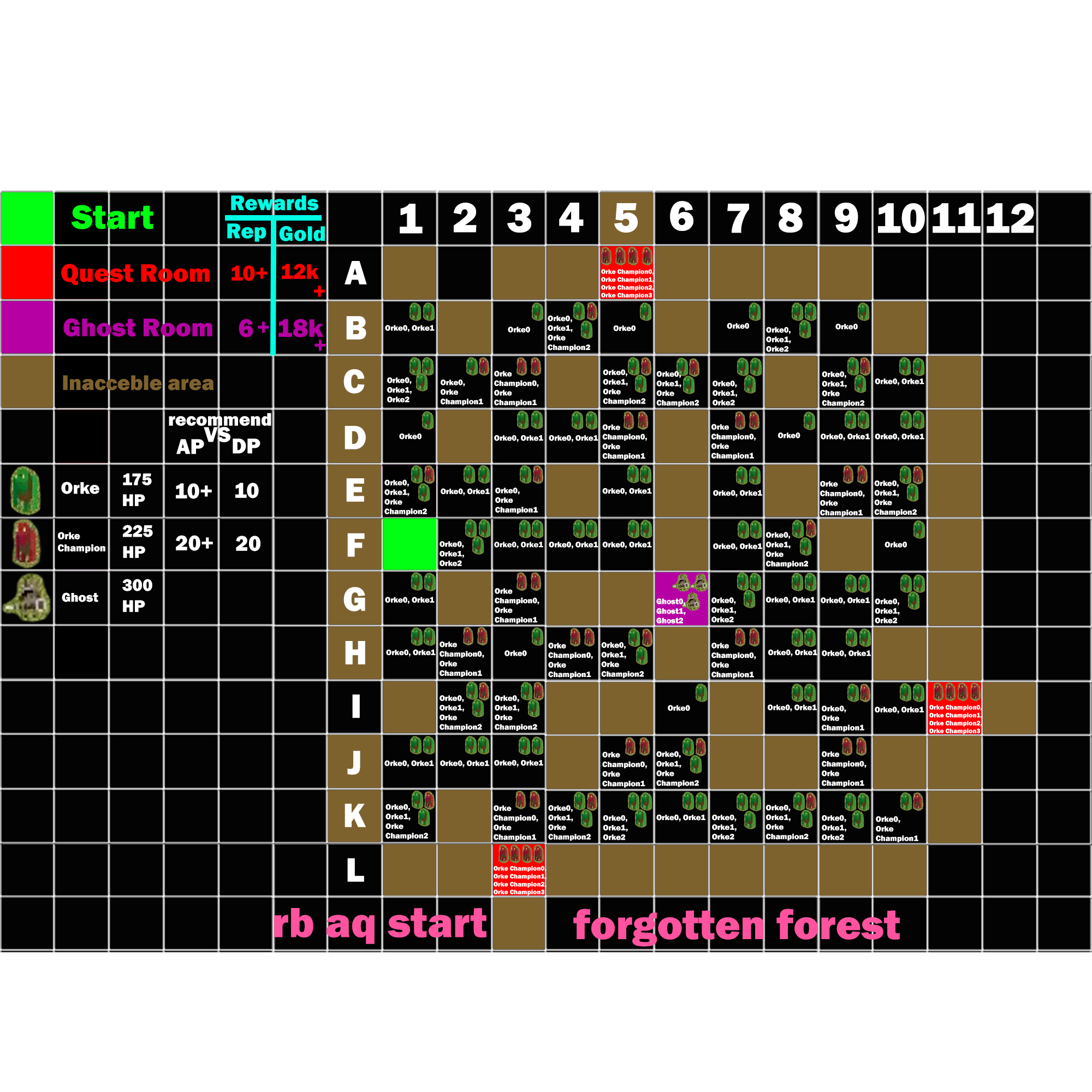

This tutorial is designed to help new players learn the game and give you some of the useful commands to play reabsbot's game. It is still in development so let me know if there are any issues with it.
There's not much to do when you first start being an adventurer. Your main goal will be to level up. To do this just type "rb acj" which will get you in castle defense. Once in castle defense, you don't have to do anything, or more like you can't do anything yet. The game will auto attack for you but since you don't have any spells/skills yet you can't do any additional commands. Don't worry if you’re dying. You'll still get some free XP as long as enemies are dying (up until level 25). After you gain some levels you can increase your stat points (Check your level with "rb as level"). You get only 1 stat point per level. You can increase AP (attack power), DP (defense power), MAP (magic attack power), MDP (magic defense power) using the command "rb ias (stat abbreviation) (amount)" for example: "rb ias ap 1" would put 1 stat point into attack power. Don't worry, even if you don't like the choices for stats that you've made a stat reset item is available in the item shop (10,000gold).
So after you've gained some levels you'll most likely have some gold that you can spend on various things such as: items, spells, and skills. Most normal items are auto use and stack so having a sword and a bow will give you the benefits of both. All you have to do to buy an item is wait until the appropriate shop is open (listen to reabsbot in chat he'll tell you when it's open). Additionally you can type "rb ab" and a list of all the available items well be displayed. To buy a specific item use "rb ab (item)" for example: "rb ab sword" will buy you a sword. Spells and skills work the same way but instead you specify the spell or skill name. Spells are mostly MAP oriented so having higher MAP will make them stronger while Skills are mostly AP oriented so having higher AP will make them stronger (This isn't always the case but it's true most of the time). Once you've bought a skill or spell you can use them in Castle Defense or any combat. For spells you use the command "rb ac (spell name)" for skills you use "rb aus (skill name)" for example "rb ac ice" will cast ice on an enemy and "rb aus deathslash" will use deathslash on an enemy.
To quest you must be at least level 25 (Ideally if you’re level 25 you'll want to go with more than just yourself). Quests are a great place to get both gold and items that can't be obtained anywhere else, however, no XP will be rewarded (You also receive reputation at a much higher rate than castle defense more on that later). To start a quest use the command "rb aq start (quest location)" possible quest locations are (from easiest to hardest) Forgotten Forest, Orke Castle, Sewers, Hyleman's Goldmine, and Plains. An example would be: "rb aq start forgotten forest". To join a quest, after someone has started it, use "rb aq join (leader of quests name)" such as: "rb aq join reabs" and you will join their quest. Even if your quest isn't visible on screen you can still do things and combat will continue to run. Combat works the same way as in castle defense. To move after you have cleared all the enemies from the current location use "rb aq move (direction)". The directions are left, right, up, and down. For Example: "rb aq move right" will move your entire party right. Also, only the quest leader can do this. The main goal of quests are to locate a boss and defeat it. After you have defeated a boss room you can use "rb aq return" to complete the quest.
In reabsbot you can never really be all-powerful because you can keep on leveling and becoming stronger but after level 100 it takes significantly longer between every level. Some other things you can do to become stronger are described here:
You can level up spells. This generally increases their power or buff length. To increase a spell level you need to cast it a certain number of times. This can be checked with the "rb as spellfull" command which will list the extended information about all your spells. Once you have 0 casts left until level you can level up that spell. Use the command "rb als (spell name)" to level up a spell. For example: "rb als lightning" will level up your lightning spell at the cost of some gold (1k gold * spell level).
There are special items in the game called legendary items. These items are actually more closely related to normal equipment as you can only have so many equipped (3 at most) and you can't have two of the same type equipped. Legendaries are bound to the adventurer once they are identified and cannot be traded afterwards. Storage is a must if you want to be able to optimize your legendaries once you have 3.
To get a legendary you have to kill a guardian. Guardians are found in quests. Reabsbot will announce when a new legendary has spawned and its relative location. Only the first person to find/kill the guardian and retrieve the legendary can receive it and once the fight is started it cannot be reattempted on failing. To start the fight first find the guardian then attempt to retrieve the legendary with "rb retrieve legendary" the fight will automatically start. Once the guardian is dead attempt to retrieve the legendary again and it will be placed in your unequipped legendary slot. This doesn't count as one of your 3 legendaries, however, you can only have 1 legendary in this slot and it's stats are not counted towards your combat stats.
Once you have the unidentified legendary you can either appraise it, predict it, or give it to another adventurer. Appraising a legendary ("rb appraise legendary") identifies the legendary completely and it becomes bound to your adventurer permanently. If, instead, you predict the legendary ("rb predict legendary") it will cost you some gold but you will be told some information about it. You can also trade your legendary to another player using the command "rb give legendary (player name)" such as "rb give legendary reabs" this will give your unidentified legendary to reabs.
After the legendary item has been appraised it is bound to your adventurer and untradeable. You can, however, do a few things with it. The first would be "rb equip legendary". if you don't have any legendaries yet it will be equipped. Remember, you can only have 3 at a time so eventually you will have to pick which ones you think are best. You can also do "rb sell legendary" which will sell your currently unequipped legendary. The type of metal the legendary is made out of determines the value. To stop using a legendary you must have no legendary in your unequipped slot and use the command "rb unequip legendary (id)" to determine the id use the command "rb list legendary" this will list all your legendaries held and equipped along with their statistics then using "rb unequip legendary 1234", for example, will unequip the legendary with id 1234.
Storage space is additional slots that can be purchased to hold more items, both regular and legendary. It's important to have storage if you want to adjust your legendary's and/or store additional items, such as mp potions. To buy storage use the command "rb ads pr" to get a list of the prices. Storage must be purchased in order so you'll start with the lowest tier and upgrade. To make the first purchase do "rb ads pu". This will buy the first tier of storage. Assuming you have enough gold, repeat this command again if you want to upgrade your space again. You can either store, sell, or withdraw items from your storage once you have it. The commands are "rb ads s (item name or legendary id)" to store an item, "rb ads sell (item name)" to sell an item (legendaries are sold from your unequipped slot), and "r ads w (item name or legendary id)" to withdraw from storage.